WiFi Horizontal View Smoke Alarm Spy Camera
See our new WiFi Smoke Detector Spy Camera with 6-8 months battery standby. The 90 degree wide angle side view spy camera has a slightly downward 15 degree view as opposed to a 90 degree Vertical view WiFi Smoke Detector Camera This ceiling mount security camera is ideal for full room viewing and no need for power or cables.
Our free Iphone or Android Tuya App supports an excellent live video with audio from anywhere. When motion is detected up to 8m away, within 1 second it will instantly record HD video and audio for 10-60 seconds and save recordings to an optional concealed memory card up to 128GB or optional Cloud backup. SD memory cards are available to order at our checkout or supply your own.
From $285.00 Regular Price $325.00
To $310.00 Regular Price $375.00
In stock
WiFi HD Smoke Alarm Spy Camera
Model Number – HSMKWF
Description
Our new WiFi Wireless Horizontal or Side View Smoke Detector Spy Camera has a built in rechargeable lithium polymer battery for up to 6 months use from one battery charge but can be 5V powered if preferred. Some use double sided tape or velcro to ceiling mount the smoke alarm hidden camera but we supply a ceiling mount screw in bracket for easy removal and replacement.
Hidden Camera Surveillance (HCS) provides customers with an Australian 5V USB power supply and lead to permanently power or recharge the camera battery. The camera App will alert authorized users when the battery level falls below 10% charge.
When the camera detects motion up to 8m distance, it will silently record HD video & audio to the optional concealed micro SD memory card. Our WiFi Smoke Detector Spy Camera also supports instant App enabled or disabled motion push alerts. With push alerts armed this an instant notification that motion is being detected and recorded. Simply open the App to view the camera live, or tap on the alert and remotely playback the saved recording. Remotely view recordings by motion event or by time line. Video and audio recordings can also be remotely downloaded to your phone. Otherwise remove the camera SD card when convenient to play video recordings on PC or MAC. The App also supports optional Cloud upload with a 7 days free trial. Supports Amazon Echo, Google Home and Alexa.
To remotely and live access the WiFi smoke alarm hidden camera, if you happen to be in a WiFi zone anywhere in the world, then use it to quickly login. However, if driving and you receive a motion push alert, open a live live view and/or replay recordings using mobile 4G which is exactly the same as using WiFi. except mobile 4G data needs to be used sparingly depending on your mobile data plan.
Unlike other hidden security spy cameras, this particular spy cam has built in No Glow IR so to live view and record in total darkness. Night vision recording will auto switch to B/W mode. This WiFi Smoke Alarm Security Spy Cam enters “sleep mode” when there's no motion to conserve battery power. It will awaken when remotly accessed or when motion is detected. Please note should the camera be recording often and with frequent remote logins, regular remote playback etc, naturally the battery capacity is used faster yet it can still function for months.
In live view, the app depicts the battery charge level anyway which is useful to know when a recharging opportunity arises. The side view smoke detector WiFi hidden camera will even function as normal whilst charging.
This image depicts the Wireless Smoke Detector WiFi Spy Camera

Specifications
Hidden pinhole lens Dummy Smoke Detector Spy Camera
High resolution 1080P video & audio recording
App Tuya Smart Life
No Glow IR auto night vision
Supports a Class 10 Micro SD memory card up to 128GB
High quality video & audio recording even in low light or darkness
Rechargeable battery for up to 6-8 months standby
Video:- Format: H.264 AVI - Resolution: 1920 x 1080
Frame Rate: 15FPS
Charge time 24 hours
ower: Li-ion polymer battery
Battery Type: DC 3.7V/5500 mA High-capacity lithium polymer
Voltage: DC 5V
Lens pinhole 90 degree wide angle
PIR Motion sensor
No Glow IR up to 5m
Motion boot approx. 1 second
Video Recording selection 10-60 seconds per motion detection
WiFi Module EEE802.11b/g/n
Date and Time Stamp – Y/M/D H/M/S
Motion alert Snapshot
Power Consumption – 200uA in standby, 190mA in recording (WiFi)
590mA-650mA WiFi + Night Vision
Compatible with Windows 2000 / XP / me / 2003 / Vista, Mac OS 10.4
Charging Time – 24hrs with 5V USB power adapter or PC USB
Media Playing Software: WMP or VLC and most popular players
Recording Time: based on 10 motion files per day, 400 days @ 1920 x 1080P - 8GB
Supports Amazon Echo & Google Home
1 Year Product Hardware Warranty
This image depicts the WiFi Smoke Detector Hidden Spy camera side view. The pinhole lens is located on the side including the motion sensor and night vision

What’s the difference between a DVR & WiFi Smoke Detector Spy Camera?
A DVR (Digital Video Recorder) camera cannot be remotely accessed. When motion is detected it records to an internal memory card but not much more.
Our WiFi smoke detector hidden camera on the other hand supports larger memory capacity so not only is the recording duration significantly higher but the built-in lithium rechargeable battery can keep the camera functional for up to 6 months on one charge. A WiFi hidden camera such as this is significantly more advanced in terms of features and functions with no need for a remote control. In fact, your phone is the remote control if that makes sense.
HCS dummy WiFi smoke detector hidden camera requires our App. The App supports both Iphone, Android and PC. Users can view the camera live from anywhere and/or share with others, playback recordings with audio, save recordings to phone or PC memory and receive motion alerts if enabled.
Tell me more
Our WiFi smoke detector hidden camera has a range of recording options including Scheduled recording and motion recording. When motion is detected, the camera will silently record day or night in time slots of 10-60 seconds called motion or alarm events.
WiFi or mobile phone access, users simply tap on the app to live view the camera and audio. In other words, you watch and hear what the camera can see and hear. Depending on network upload and download speed, the video and audio can be slow or at times, even drop out. This is NOT a camera fault as the same applies to all similar networked wireless devices but generally live access is fast and smooth.
If using an optional Class 10 SD memory card, the camera will record audio and video in real time. To view recordings in real time, depending on network speed, it may be necessary to remotely download the desired video clip/s directly to your phone and save that recording. Playback is then faster.
An SD card isn’t essential, but users can only view or record to mobile phone memory when live viewing. With an SD card discreetly slotted beneath the smoke detector spy cam, regardless of any network connection, it will record to that SD card anytime motion is detected. Set the camera up in a WiFi zone and without switching the camera off, relocate the spy camera to a non WiFi location. The camera will record upon sensing motion however, as the camera is no longer located in a WiFi zone, you won;t have remote camera access.
If on the other hand the camera is later returned to the WiFi zone, remote access is resumed.
Other Camera App functions
Scheduled recording meaning the camera can be set to record at pre-set times
Motion detection recording mode
Receive motion alerts when the camera is WiFi connected
Take still pictures on motion
Audio on/off
Username and password protection
Scene switching mode from Half screen to Full screen mode
Adjusting image quality
Video Flip
SD memory card remote playback and download
Auto recycle recording when SD card is full
Please note this smoke detector camera with WiFi is NOT a working smoke alarm. This is a dummy smoke alarm casing with a polymer battery, HD pinhole camera and WiFi built into a smoke detector case.
Therefore, it should not be used to replace an existing functional smoke detector. This image depicts the WiFi IP Smoke Alarm Hidden Spy camera full-frontal view. If ceiling mounting the camera, the camera lens will be looking horizontally across the room and 15 degrees slightly down at a wide 120 degree angle.
This image depicts the underside of the wireless HD 1080P IP smoke alarm spy camera. Note the on/off switch, micro SD memory card slot, QR code, mini USB charging port and the camera reset button. Press and hold this button for 10 seconds to take the hidden camera back to factory default settings.

This image depicts the IP Smoke Detector camera dimensions and various functions.
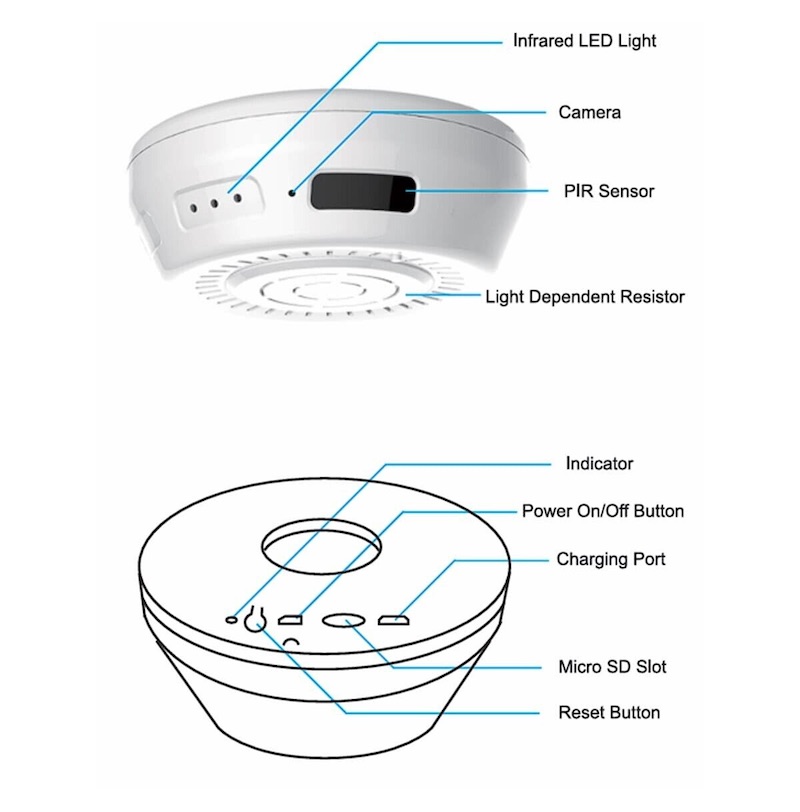
How does motion detection work?
Our mobile phone App allows for authorised WiFi spy camera users (remote access can be shared) to select motion detection recording on or off. If this feature is armed, each time the camera detects motion, it will record real time audio and video to the concealed micro memory card from 5-60 seconds non-stop. This is commonly referred to as Alert or Alarm recording. It also allows the user to search recordings by calendar time and date or by Alert.
If motion continues beyond 60 seconds, the WiFi smoke detector hidden camera will continue to record in 30 to 60 second increments until motion ceases. For this reason, there’s probably no need to set constant recording. Provided the dummy spy camera is continually detecting motion, other than short pauses between recording files, it will continuously record regardless.

Furthermore, with phone push notifications on and with the camera in WiFi mode, user/s can elect to receive mobile phone motion triggered text or push alerts. By tapping on the App alert, playback recordings without the need to search. The internal calendar allows authorised users to search motion time and date recordings by day, week & month. The App also support multi camera access and live listen in.
If constant recording is enabled or preferred over motion detection, the device will constantly record when App armed and stop recording when disarmed. It can also be scheduled to start and stop recording and pre-defined times. A constant recording is a much larger data file compared to motion recording so remotely downloading a large file can be difficult. To view constant recording files, best to switch the camera off, remove the SD card and connect it into PC USB using an SD card reader.
This image depicts the WiFi Smoke Detector Hidden Spy camera underside. The mounting plate allows the camera to be fixed to a ceiling or wall. Some customers use double sided tape to avoid drilling ceiling holes and quickly move the camera from one location to another.
This is an upper view of the WiFi smoke alarm dummy camera when looking up from ground level.

WiFi remote access how does it work?
The App settings refer to WiFi setup and HCS will supply its customers only with a detailed instruction manual including screen shots demonstrating camera functions. Each camera is supplied with standard instructions, but Hidden Camera Surveillance offers it’s customers a personally drafted user manual including actual screen shots for a much easier setup experience.
To use WiFi remote access, the dummy wifi smoke alarm spy camera must be within range of a WiFi network and the authorised user must know the WiFi password. The router must be set to 2.4Ghz frequency as cameras of this nature do NOT support the 5Ghz range. Often when looking at phone WiFi settings, the router may provide options for both 2.4Ghz and 5Ghz so select 2.4Ghz.
Our App will prompt you to select your router and WiFi network password. The WiFi Smoke Alarm Hidden Camera will reboot which takes a minute or two so the next time the authorised user logs into the App, it will be live view camera access. The authorised user could potentially be anywhere in the world, perhaps in another WiFi zone or simply connect via the 3/4G mobile network. The smoke alarm spy camera must stay in WiFi range of the router with a decent signal to remote access the device.
It’s important to understand, due to network speed, remote camera login can at times be slow resulting in staggered live viewing or slow recording playback. In recording playback mode, if the network is slow, this can cause live view to drop out meaning logging in again. Please note this isn’t a camera fault. It’s common with wireless access but rest assured, if using an SD memory card, the device itself has recorded in real time so nothing is lost. One can always come back to the memory card and replay on PC or MAC. The other option is to download any desired recording to your phone or PC and once downloaded, the playback will be in real time and saved.
These are some of the smoke alarm camera App functions

Can I place the Spy Smoke Detector camera in a non WiFi location?
If you prefer to relocate the camera a NO WiFi signal zone, that can be done. However, it’s important to initially set the camera within a WiFi zone because all smoke detector spy camera settings, including motion detection etc, are App controlled.
Once the camera settings are saved and you’re sure it’s recording upon motion (test it first) don’t switch the Smoke Detector Spy Camera off. Leave the camera on and relocate to another non-WiFi location. Should you switch the camera off, it will be attempting to locate WiFi again. Once the spy cam is moved away from a WiFi zone, the App will be of no further use at that time and you won’t have any further remote camera access. The smoke alarm hidden camera will on the other hand still record to the internal memory card upon detecting motion, so recordings can be later replayed on PC once the SD card is removed, or the camera is returned to the initial WiFi location.
This is another side view of the camera

Can other people see the Smoke Detector Hidden Camera?
It’s a question often asked and rightly so. In short, the answer is no. When entering a shop, home, or office, often your phone will depict all WiFi routers within range. Other than your personal router, all others are private, and password protected.
In this regard, when the camera is switched on, after a minute or so, you will see a UID number appear in the mobile phone WiFi settings. The UID does NOT refer to a camera or anything of that nature. It’s simply a series of letters and numbers which won’t mean anything to anyone other than you.
For example, the UID would look like YiEye-27593t49 but to any other person who just happens to see it, for all intents and purposes the UID number could be a neighbour’s router. Clicking on the UID won’t do anything for an unauthorised person. The authorised user requires the correct App, user name and password etc so it won’t arouse suspicion nor allow remote access to anyone unauthorised.
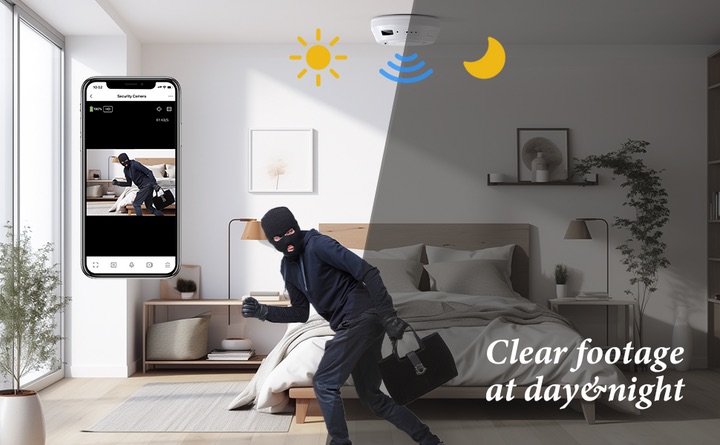
| By Order | Yes |
|---|




