WiFi Dummy Router HD Spy Camera
Please note Chinese production of pinhole spy cameras worldwide has come to an end. One by one, as stock is sold and stock depleted, they can't be replaced. If checking online and you see "sold out" that's why. Supports IOS only.
This is our 1080P HD Dummy Router Spy Camera (in stock for the time being) with No Glow IR Night vision. Built in WiFi and local P2P wireless mode, it's amazing. Download the free IOS App to live view and video record with audio in either constant real time or motion detection modes. Remote recording playback from anywhere.
Our WiFi dummy router hidden camera with a fake Ethernet port, plugs into a power point (no internal battery) so it really looks the part. The extending antenna conceals the pinhole camera. When motion is detected, it records to a concealed micro memory card up to 128GB (optional at checkout) and it can send motion push alerts to your Iphone.
From $260.00 Regular Price $380.00
To $285.00 Regular Price $430.00
In stock
WiFi Dummy router hidden spy camera
Model Number – DUMRTRWF
Description
Pictured below is the Dummy Router WiFi with No Glow IR Hidden Spy camera. No need for a remote control because all camera functions are controlled from your mobile phone App via local P2P or remote WiFi.
Even if you don't have WiFi users may still access the camera from the phone App which is similar to bluetooth but in this case referred to as P2P or Peer to Peer. In other words provided you are within about 20m of the camera, you may still see the camera live, playback saved SD card recordings, listen in or watch a live camera view anytime. However, if using the P2P App mode then you can't live access the camera from any other location, you must ne near the camera.

Specifications
WiFi & P2P both supported
Resolution: 1920 x 1080P
No glow IR night vision
WiFi Live Streaming with Audio
P2P Wireless LAN view up to 20m without WiFi or Internet
5V powered (includes Australian power supply)
Video format: AVI
Frame: 25fps real time
Audio: Yes in sync with video
Visual Angle: 120 degrees
Motion Detection: yes up to about 6 meters
Compressed format: H.264
Memory Card Type: Micro SD memory card Class 10 or better
Maximum memory capacity: micro SD card up to 128GB (optional)
Player software: VLCPlayer/SMPlayer, Windows media player etc.
Computer operating system: Windows/Mac OS X
Mobile phone operating system: iOS
Web browser: IE7 and above,Chrome,Firefox, Safari etc
Product size:14.9 x 15 x 4.4cm


What’s the difference between a DVR & WiFi Spy Camera?
There is a fundamental difference between our WiFi Dummy Router Hidden Camera and a similar DVR spy camera. HCS has a range of DVR Spy cameras as well but to briefly explain, a DVR hidden camera (say a clock radio) is supplied with a mini wireless push button remote control to arm and disarm recording. The wireless remote control enables the camera to be switched on/off and stop/start recording but that’s about it as far as functions are concerned. To view or playback DVR spy cameras recordings, it’s necessary to remove the SD card from the camera and replay those video clips on a PC or MAC.
The wifi dummy router spy camera on the other hand supports anywhere from 16GB to 128GB Micro SD card no need for a wireless remote control and recording can be replayed remotely from your phone or the micro SD card removed from the device and replayed or saved to PC.
Not only is the recording capacity higher than most DVR hidden cameras, WiFi hidden spy cameras have selectable recording resolution and selectable recording duration each time motion is detected. It even supports constant recording if preferred. When the SD card is full it will auto overwrite or recycle from the earliest recorded date. A WiFi spy camera such as our dummy router is significantly more advanced in terms of features and functions as your phone app is the remote control if that makes sense.
If you like the idea of a WiFi Dummy Modem Hidden camera but prefer something different, perhaps a battery powered camera instead, see our WiFi Ultra Long Standby Router Spy Camera.
The standard powered WiFi router dummy hidden camera App supports both Iphone and Android and there is no cost. The authorised user can view the camera live from anywhere and/or share with others. Users also have the option to select recording quality allowing for much longer recording duration. When the optional micro memory card is full, the WiFi security spy camera will auto overwrite the memory card from the earliest recording date, provided you select the option otherwise stop recording when full. Recording at a slightly lower resolution means faster remote access and faster download with less memory required.

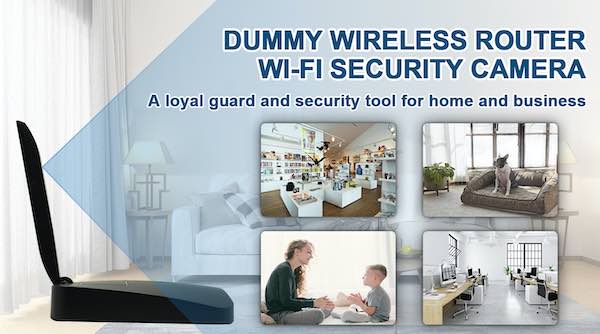
Tell me more
Our WiFi dummy router HD spy camera has a range of recording options including Scheduled recording, Constant Recording or Motion Detection not to mention motion triggered mobile phone push alerts. A push alert is basically letting you know by way of an instant push message that the camera is detecting motion. Push alerts can be armed or disarmed as you please.
With live local P2P or WiFi mobile phone camera access, authorised user/s can live view the camera directly from their linked smart phone. In other words, watch and listen to what the camera can see and hear. Depending on network upload and download speed, the video and audio can at times be slow or sometimes drop out. This isn’t a camera fault as the same applies to all wireless network devices of this nature. Network speed and camera settings will play a role in how fast or slow the live view and playback recording will be.
For that reason, if using an optional SD memory card, the camera will record audio and video in real time. To view the actual SD card recording in real time, sometimes it’s necessary to download the video event locally or remotely to PC or phone memory for real time playback.
An SD card isn’t essential, but users can only view or record motion events when actively live viewing in camera mode. With an SD card slotted into the WiFi Dummy router, regardless of any network connection will still record to the internal micro SD card anytime.
Other Camera App functions include;
- Scheduled recording means arming and disarming at predefined times.
- Motion detection recording mode
- Constant recording mode
- Receive motion alerts when the camera is in WiFi mode.
- Audio on/off
- Username and password protection
- Scene switching mode from Half screen to Full screen mode
- Take Screenshots
- Adjust image quality
- SD memory card remote playback and download
- Auto recycle recording when the SD card is full

How does motion detection recording work?
Our App allows for the authorised user/s (camera access can be shared if desired) to select motion detection on or off. If this function is armed, then each time the camera senses motion up 6m away, it will record in real time for whatever duration you require which could be a few seconds or a few minutes including audio. This is commonly referred to as Alarm or Alert recording. It also allows user/s to search recordings by time and date, calendar or by alert. If motion continues beyond the set recording duration, the WiFi Dummy Router Hidden Spy Camera will continue to record until such time as motion ceases.
Furthermore, and with the camera in WiFi mode (not P2P mode) user/s may elect to receive motion phone push alerts. By clicking on the alert, locally or remotely playback that particular recording without the need to search. It will also send a JPEG image with the push alert.
If Constant Recording is preferred over motion detection, recording will be non-stop when armed and stop recording when disarmed and this function can be set into a time schedule. This function is helpful especially when audio is required as there are few recording gaps normally associated with motion detection.
Constant recording is a much larger data file so locally or remotely downloading that file could be difficult. To view constant recording files, best to switch the camera off, remove the SD card and connect it into PC USB using an SD card reader.
What’s the difference between P2P & WiFi Modes?
The dummy router WiFi spy camera supports both P2P & WiFi modes. Basically P2P (peer-to-peer) is a local wireless transmission between a smart phone and camera and similar to Bluetooth. The two devices create handshake communication so users will see the camera UID or identification number in their mobile phone WiFi settings. To access the camera, you must first download the App not to mention a username and password meaning others can’t see or access it.
With the two devices connected in P2P mode, the authorised user can view and control the spy camera playback recording and change settings. However, if the P2P becomes obscured by walls, distance, and other obstacles, P2P may disconnect. The camera and phone need to be within range of one another. The wireless P2P dummy router WiFi spy camera connection distance is around 20m depending on obstacles and other wireless transmissions. This is also referred to as a LAN connection.
The camera can record to an internal memory card even if P2P or WiFi are disconnected, provided the dummy router WiFi spy camera is on and armed. Users have the option to both view and record directly to their mobile phone if desired. To record to mobile phone memory, the user must be live viewing the camera. If you can’t live view and still need to record, then do ensure an SD card is slotted into the dummy hidden camera.
The App settings refer to WiFi setup and Hidden Camera Surveillance (an Australian owned and supported business) will supply its customers only with a detailed instruction manual including screen shots demonstrating the camera features and functions. Each camera is supplied with standard instruction manual, but Hidden Camera Surveillance offers its customers only, a personally drafted user manual including screen shots for a much easier setup experience.
To use the WiFi access function, the camera must be within range of a WiFi network and the authorised user must know the WiFi router password. The router must also be set to 2.4Ghz frequency as cameras of this nature do NOT support the 5Ghz range. Often when looking at phone WiFi settings, the router may provide for both 2.4Ghz and 5Ghz so select 2.4Ghz. Do ensure the wireless router is set to the 2.4Ghz frequency and most routers support that frequency by default.
The App will ask you to select your router and your WiFi network password. Input the router password then save. The router WiFi hidden camera will auto reboot which takes a minute or two so the next time the users logs into the camera, it will be in WiFi mode which allows for remote camera access from anywhere in the world, but the camera must remain within wireless range of the router. If the camera is moved away from router range, remote access will drop out.
Login to the camera App from either another WiFi network or via a cellular 3/4G mobile network. It’s important to understand that remote login is not as fast as local P2P mode so live viewing and audio can at times be staggered depending on network speed.
In remote recording playback mode, again with a much slower remote network, this can take time and on occasions may drop out meaning logging in again. Please note this isn’t a camera fault. It’s common using remote network access but rest assured, if using an SD card, the device itself will recorded in real time regardless of any network so nothing is lost. One can always come back to the memory card and replay on PC or MAC or download to phone or PC.
Can others also see my hidden camera?
It’s a question often asked and rightly so. In short, the answer is no. When entering a shop, home, warehouse, or office, often your phone settings will display various wireless routers within immediate range. Other than your personal router, all others are private and can’t be accessed for security reasons hence password access.
Therefore, when the camera is switched on, after a minute or so, you will see a UID number appear in the mobile phone WiFi settings. The UID does NOT refer to a camera or anything of that nature. It’s simply a series of letters and numbers which won’t mean anything to others who could potentially see the camera UID. For example, the UID would look similar to TCAM-27593Hy49. To any other person, the UID number could belong to a neighbour’s router but clicking on the UID won’t do anything for an unauthorised person. The authorised user requires the correct App and have a unique username and password.


| By Order | Yes |
|---|




